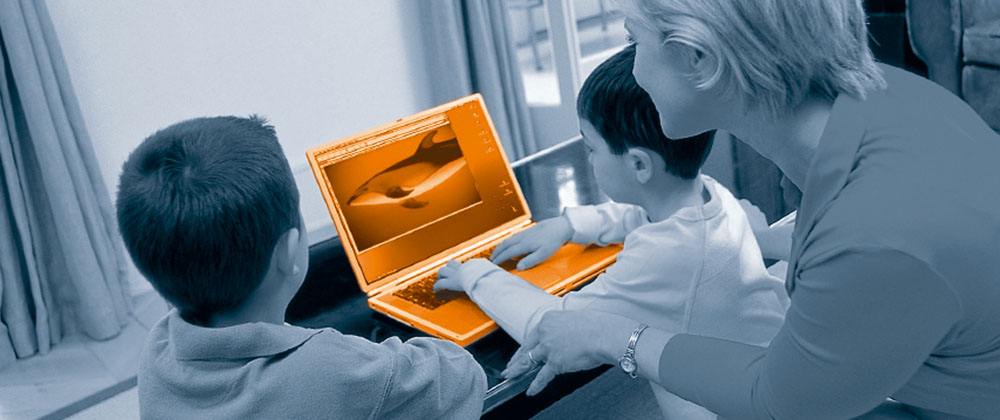FAQ guides for your existing system
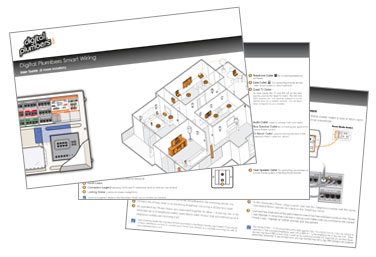
If you have some question about your existing Digitally Plumbed
home then refer to our ‘frequently asked question‘ guides. There
are general FAQ guides for Digital Pluming and
multi-room audio equipment.
The Digital Plumbers Operation and User Manual
How to use the Distribution Panel, in-room sockets and connect phone, data and TV equipment.
I would like to connect a Sky box in a Main Living Space (typically the Living Room)
I would like to connect a Sky+ box in a Main Living Space (typically the Living Room)
I would like to connect a Sky box in a Connected Room (such as a Bedroom)
How can I distribute a additional phone line?
Sockets - Quick guide to the Main Living Space Sockets
Sockets - Quick guide to the Connected Room Sockets
How to connect a Sky Eye
Multi Room Audio - Quick Control Guide
How to control the in-ceiling speakers with the remote control. Adjust volume, bass, treble and select source.
Multi Room Audio - User Guide
How to connect an audio source to the multi-room audio system and use functions such as the infra-red passing.
What if I have more than 7 rooms - can I have more than one panel?
You CAN do this, but some wiring is needed between the panels. Remember, though, that this system is really meant for simpler, smaller installations. We recommend that you contact our sister company SMC www.smc-uk.com if you need help and advice for larger projects. They’re in the same building as us, and are fully conversant with our system.
Do I need to be qualified to install this system? Can I do it myself?
Absolutely – the system wiring is extremely simple, and we supply almost everything you need in the one box. This includes comprehensive documentation to help you plan the installation, and install all the equipment. If you have a reasonable understanding of home wiring, and own an electrical screwdriver, you should be OK.
How many aerials do I need on my roof to receive UHF, VHF, DAB, FM, AM?
Good question. Our recommendation is that you combine TV and FM on one cable, and use the remaining 4 cables for satellite feeds. So that you can use different receivers for Sky or Sky+ if you want. You should be able to receive Digital and Analogue TV (if both are available in your area) on ONE aerial, and the same is true for VHF (FM) radio and DAB. AM reception is more tricky. We suggest, if you REALLY need good AM reception (cricket coverage is available on Radio 4 Long Wave on Digital TV and Radio, these days, as well as the internet!) that a good local aerial installer does a survey first. Consult the CAI www.cai.org.uk for more information.
Can I have Cable TV?
Yes – but we do not support this. The Cable TV receiver or receivers will work using our cabling, but the amplifier within the panel may need to be replaced by a splitter from your cable TV company. They may also prefer different incoming cables.
What if I don’t want white faceplates?
No problem – a range of other faceplates are suitable. Basically you’ll need a phone socket, RJ45 data socket, a “triplexed” satellite/FM/TV socket, and a second coaxial socket for TV playback to the DP or a second satellite signal for a Sky+ box (or similar). We have designed the DP socket to take account of this in one double socket, but a number of other products would work. The important thing is to remember to locate all sockets alongside one another, with a power point nearby.
I’d like to have a telephone socket next to my sofa and not by the TV - can I do this?
Yes – but we don’t recommend it. Most TV these days is digital, and most digital set-top boxes need a telephone connector, which we have put on the same socket. Furthermore, we have made a single cable that contains all the wires you need to do this. Our suggestion is to use a cordless telephone, with the basestation plugged into the telephone socket at the TV location, or on the back of the set-top box.
I’d like to have a telephone socket next to my bed and not by the TV - can I do this?
Yes – but we don’t recommend it. Most TV these days is digital, and most digital set-top boxes need a telephone connector, which we have put on the same socket. Furthermore, we have made a single cable that contains all the wires you need to do this. Our suggestion is to use a cordless telephone, with the basestation plugged into the telephone socket at the TV location, or on the back of the set-top box.
My house has terrible wireless coverage with the router in the panel - can I locate the router somewhere else?
This won’t be because the router is in the panel (we’ve designed the panel with a plastic cover, which is transparent to the Wi-Fi frequencies concerned) it’ll be because of where it is sited, or the construction of your home. No matter – you can use a range of additional wireless access points or you could move the router to another location (although this would mean that you couldn’t use the wired connections, and you would need additional broadband filters wherever you have phones. The best thing is to add a second access point, which will give you better performance throughout).
What if I want music in the bathroom?
No problem. You can wire the audio in the bathroom just as you would in any other room. The speakers are water resistant, and if you plan to use our Sonos option, their controller is fully splashproof. You’ll have realised that our system is built around 7 rooms – the main living space, and 6 other connected rooms. If you use audio in the bathroom it means that you won’t easily be able to use it in one of these other rooms UNLESS you run extra audio cable just to this zone, let us know, and buy extra speakers. Of course this could mean, if you don’t need all 6 rooms, that you can put two media sockets in one room, to give you a choice of positions.
I‘ve got some great speakers I’d like to use with the Modulor - how do I connect them?
We supply a small local connection box and amplifier which allows you to use other speakers. You can buy extra remote controls if you need one.
Why can’t I listen to local input sources throughout the rest of my home? Is there any way around this?
Most people use the local input for an iPod or local TV (our TVs – ask us – have digital radio too). If you want sound from some other device there are many other ways of distributing this. Please call our office to discuss the options, but also look at our Sonos products. There IS a multisource version of this system, but it wouldn’t be our first recommendation – again, if you call us we can send you details.
Can I have on-wall keypads as an add-on option?
Not as a standard feature – should you wish to add these you’ll need to have extra cabling taken from your main speaker position to the wall. We really like the simplicity of the remote control, which, in any case, offers all the same functionality as the keypad.
Helpful tip
Wireless is great in the home - maximise your wireless coverage by planning (and running cables) to your wireless access points.
Where to find us
Digitalplumbers.com
84 The Chase
Pepys Court, London
SW4 0NF